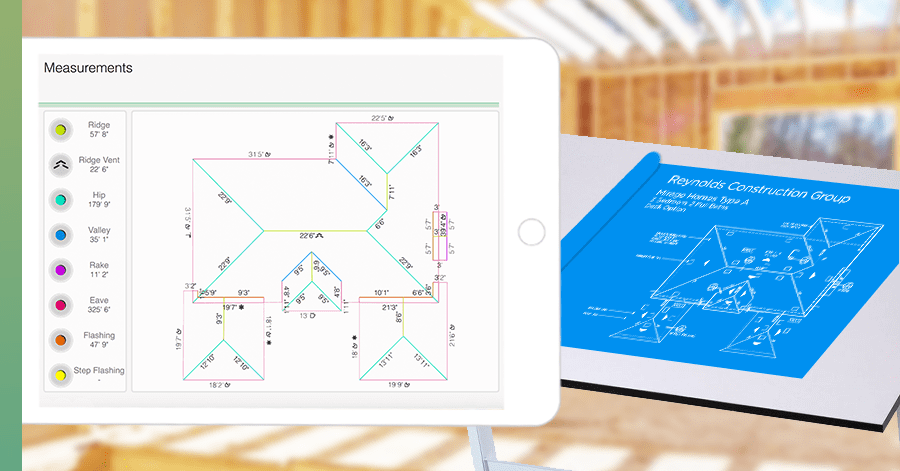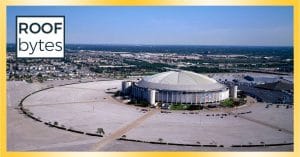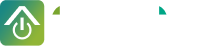Measure a roof from blueprints with simple-to-use technology.
When the economy is growing and consumer confidence is high, new home construction follows suit. Not everyone is feeling like popping the cork on the Dom Perignon champagne at this point in time, but it seems more people are getting ready to move into new homes as stocks go up and the job market thrives.
Building a brand new home obviously involves a brand new roof. The more traditional way of scaling out blueprints (roof plans) is to do it by hand using various tools such as a tri-ruler and other utilitarian items. But, some roofing contractors are leveraging high-tech to their advantage by using aerial and satellite technology to measure, and roofing applications to save time and money.
The architects who create the blueprints don’t always anticipate the specific needs of the contractors who will perform certain jobs on the property, such as constructing the roof. The architects’ drawings are often too complex for roof bidding purposes.
Having only a blueprint for a new home doesn’t mean that a roofing contractor must put aside their high-tech roof measurement and estimating application and pull out the ol’ tri-ruler.
An app like iRoofing certainly can make it a lot easier to produce a roofing report and detailed cost estimate faster than you can say “win the job for the whole darn subdivision.”
Here’s what you can do with the right software…
- Load new construction plan sheets into the software tool from your email, scans, camera, photo gallery, Dropbox or Google Drive.
- Start measuring the plans with touch-screen ease, just as you would any aerial image.
- Input a scale factor using Scale Verify – Usually you have one measurement on the drawing that will be sufficient, allowing the app to figure out the rest for you.
- Label all the roof parts – ridges, hips, eaves, valleys…
- Identify the pitch.
- Automatically calculate the overall measurement details
- Generate the roof measurement report instantly with linears, total SQs, waste factors, color-coded measurement guide, square footage of each area of the roof, and the pitch guide.
- Now, all of the roof measurement calculations are in one place for every floor or roof level in the building instead of one separate sheets.
New home construction, the development of new subdivisions and planned communities marches on unabated through ups and downs in the economy. Roof measurement technology providers like iRoofing.org continually receive inquiries about whether it’s possible to use a roofing app to assist in completing roof measurement specifications and estimates from blueprints. It’s easier than ever before to measure every aspect of a roof from an architect’s blueprints.
See the video to know how a modern technology platform makes it easy to measure and estimate a new roofing project from blueprints.
Already subscribed to the iRoofing app?
Already subscribed to the iRoofing app? Great. Here’s a step-by-step guide to measuring with blueprints:
- Open the app and select “Measure Your Roof.”
- Select “Sketch My Roof.”
- Retrieve your blueprint image by tapping “Load,” then selecting the source of the file, i.e., your email, Dropbox, etc.
- Select the blueprint you wish to measure.
- Perform measurements with the simple-to-use app functions, same as measurements used from satellite or aerial images.
- Input scaling factor with the “Scale Verify” tool. Do this by noting any architect-measured line of the roof or by measuring one using the app.
- Label each roof part and identify the pitch.
- When done, tap “Report” and the app will generate a detailed roof report.
- Share the report to your customer database or print, email or store in Dropbox or Google Drive.