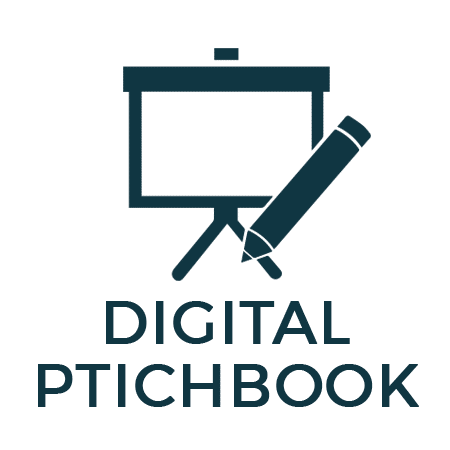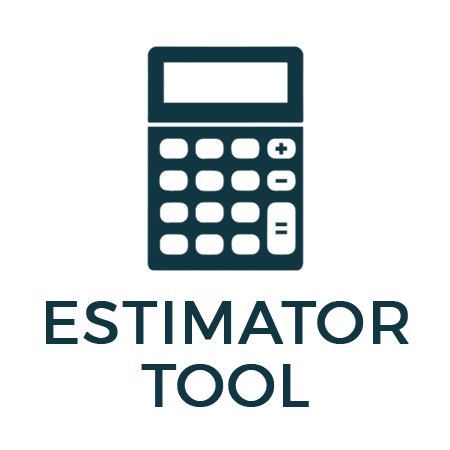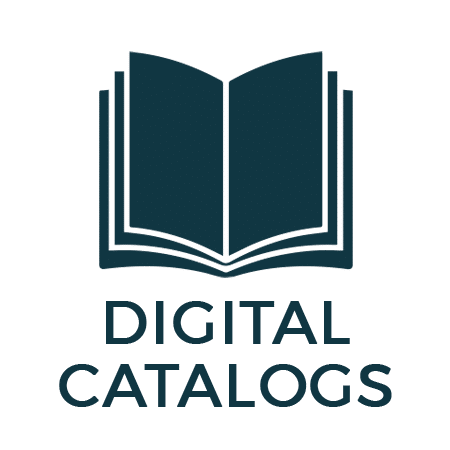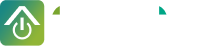Training & Demo Videos
On-Demand Video Tutorials from our Trainers

Please choose the feature you'd like to learn more about:
1 - SETTINGS
iRoofing Tutorial: Settings Configuration

In this video, learn how to navigate all the settings in the iRoofing mobile app.
Keep in mind, iRoofing allows you to generate roof reports and detailed estimates in minutes.
You get unlimited access to create as many reports, estimates, and roof simulations are you wish. Never pay for 3rd-party roof reports again. Do it yourself easily, save money, and get your data instantly.
2. ROOF MEASUREMENTS
Measure a Roof: Demo

See how you can perform a detailed, accurate (and easy!) DIY roof measurement with the iRoofing app.
With iRoofing, you get accurate DIY roof reports and estimates instantly. There are no limits to how many roof reports or estimates you can do, and this mobile app is priced at 1 low, flat monthly fee allowing up to 3 devices/users
iRoofing Tutorial: Measurement Tool (Beginners)
Learn how simple it is to create detailed roof measurement reports. This video takes you step-by-step through the entire process in just a few minutes!
The video shows you how to measure any property via satellite, aerial, or uploaded image. Learn how to calculate roof pitch in seconds, accurately. No more guesswork. No more over-ordering materials or coming up short. See how to store reports in iRoofing’s customer database. .

iRoofing Tutorial: Measurement Tool (Advanced)
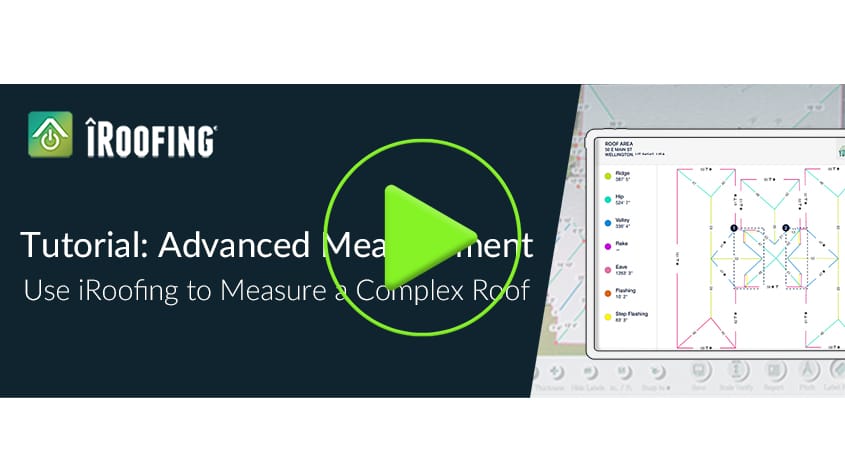
This video features iRoofing’s lead trainer showing you some of the advanced measurement capabilities of the iRoofing mobile app, including measuring from your own imagery instead of the satellite and aerial images accessible through the software.
iRoofing allows to you to measure any roof by satellite, high-definition aerial, drone or blueprint images.
iRoofing Tutorial – Clearoof™ HD Aerial Imagery + Measurements
Learn to access crystal-clear aerial imagery on the iRoofing app. iRoofing software consultant, Frank Aliaga, takes you on a 5-minute tour of iRoofing’s newest feature.
There’s nothing else like it in the industry.
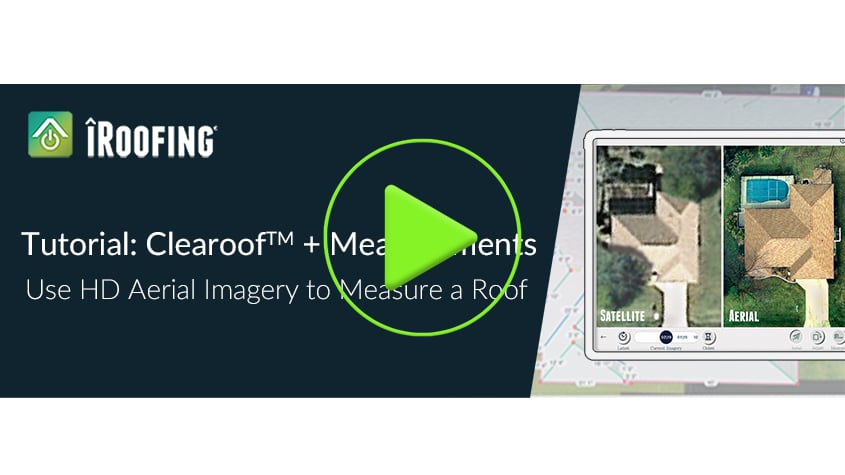
3. ROOF VISUALIZER
Roof Visualizer – Demo

Simulate a new roof on an image of any home in less than 3 minutes with the iRoofing app!
Check out the simple steps in this quick demo.
iRoofing Tutorial – Roof Visualizer
Imagine being able to simulate a client’s new roof flawlessly using an image of their very home. This is one of the greatest selling tools supported by the iRoofing portable app for iOS and Android devices.
This video explains how the iRoofing mobile app enables you to instantly access product specifications and photos of all leading manufacturers’ catalogs, then show property owners their preferred roof product and color choices on an actual image of their home or building.

4. DIGITAL PITCH BOOK
Digital Pitch Book – Demo

For polished company presentations, look no further than iRoofing’s Digital Pitchbook feature.
Showcase your company’s values, licenses and credentials, guarantees, photos of your projects, and more.
iRoofing Tutorial – Digital Presentations
This video explains how you can easily create a professional sales presentation within the iRoofing mobile application.
You will be able to quickly personalize any presentation so that it is tailored to the wants and needs of a particular property owner.
All your company credentials and great looking past projects can be included in the digital presentation. You can include the testimonials of happy customers. You can even have them on video endorsing your company’s quality job.

5. ESTIMATOR TOOL
Estimate a Roof – Demo
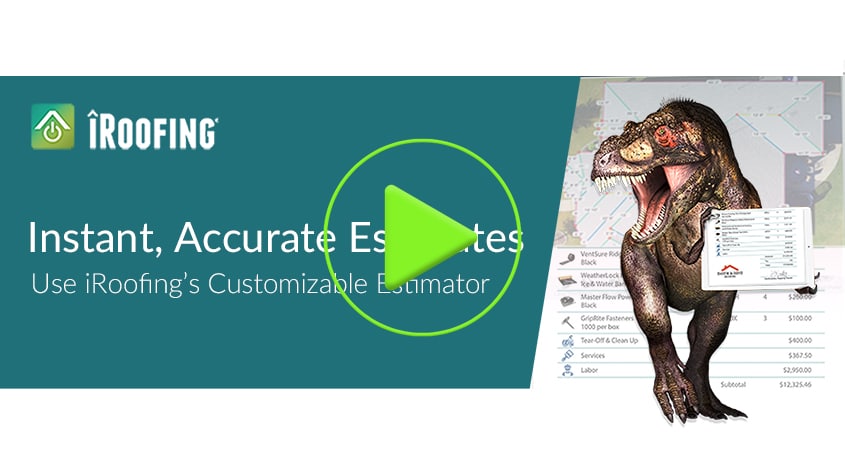
Instantly generate a professional, detailed roof proposal estimate based on the details of your DIY roof measurement using the iRoofing app.
Check out the simple steps with this quick demo.
6. CUSTOMER DATABASE
Customer Database & Task Management – Demo

Stay organized and manage your roofing jobs on-the-go!
Access and edit your estimates, roof reports, simulations, tasks, product selections, marked-up property photos, contracts and technical info for a specific customer with the iRoofing customer database.
iRoofing Tutorial – Customer Database
This video explains how to make full use of iRoofing’s convenient Customer Database.
This light CRM feature provides instant access to all the information you’ve created about your customer and their project.
You can set up meetings and reminders, store images of the client’s home or building, make annotations on property images, access and edit roof measurement reports and estimates, and, share data with your clients or coworkers.

7. SIGN CONTRACTS
Sign a Contract Digitally – Demo

Upload and sign your contracts within the iRoofing app in minutes.
It’s never been easier to close a sale remotely! See how it’s done in this quick demo video.
iRoofing Tutorial – Signing a Contract
This video will show you the simple steps and guide you through the process to sign a document using the iRoofing app.
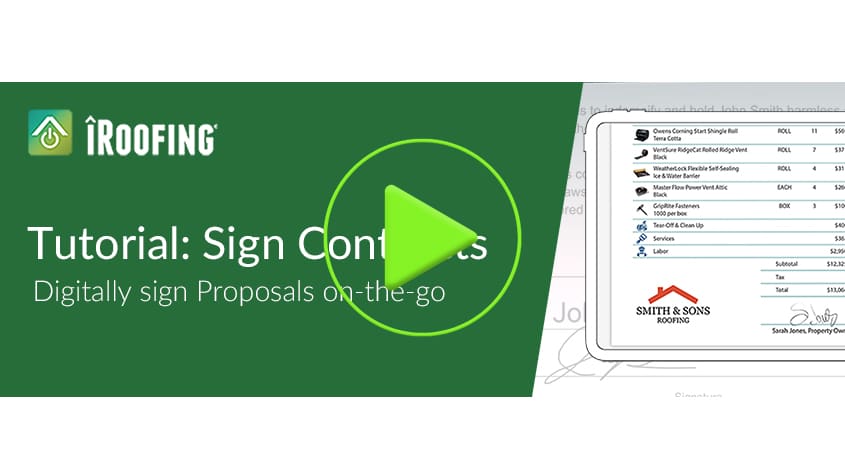
8. DIGITAL CATALOGS
View and Customize Catalogs – Demo
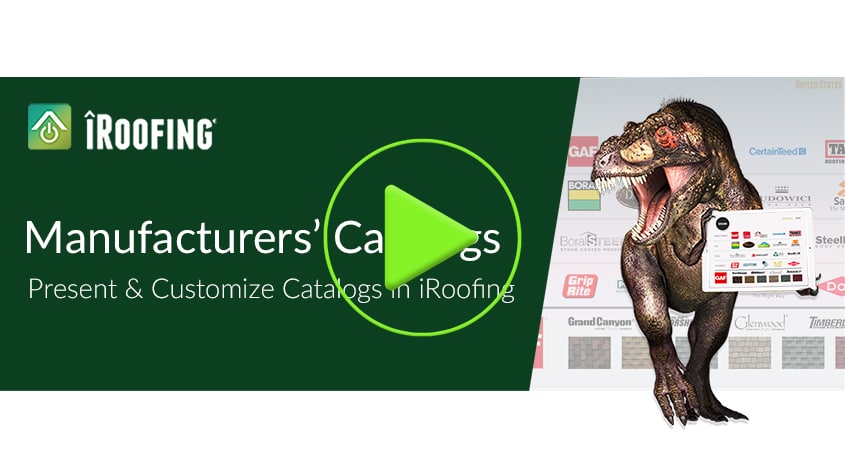
Customize your product offerings from all leading manufacturers with iRoofing’s dynamic Catalogs feature.
Show your customers only the products you wish to sell, view technical information, and save product selections to a customer’s profile.
Watch this quick demo to see how it’s done!
iRoofing Tutorial – Manufacturers’ Catalogs
This video explains how the iRoofing mobile app enables you to instantly access product specifications and photos of all leading manufacturers’ catalogs.
Show property owners their preferred roof product and color choices, and simulate the new roof on an actual image of their home or building.

9. ORDER ROOFING MATERIALS
Order Roofing Materials from Distributors – Demo

Placing a purchase order for your next roofing job has never been easier!
Add your preferred distributors to the app, and send them your order (based on the details of your roof estimate) straight from the iRoofing app.
Check out this quick demo video to see how you can do it in less than a minute!
10. ANDROID PHONES
iRoofing Tutorial: Android Phone Application

Roof Measurements in your back pocket!
With the iRoofing Android App get ready to measure roofs, present your favorite products, work through an inspection report, organize clients and tasks and much more!
In-Office Training
As an iRoofing contractor, you’re always welcomed to enjoy free in-house training in our Hallandale Beach office – coffee and donuts are on us! The iRoofing team will help answer your questions and provide you with the best service in the industry. Need help with a measurement? Want to fine-tune your sales presentation? Our trainers are ready to help you integrate iRoofing into your business in no time!