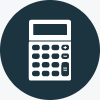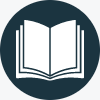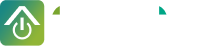Roofing CRM - Customer Database
Stay Organized and On-The-Go with the "iRoof" portable app
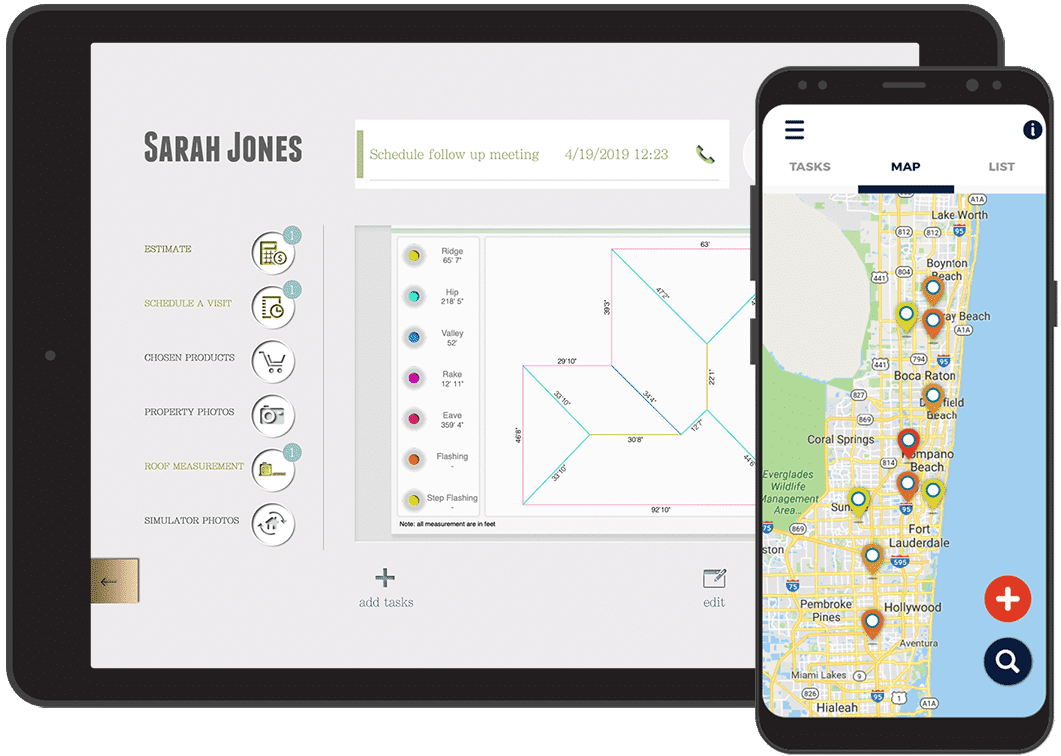
✓ Schedule appointments in the field
✓ Track jobs by status, materials used, distance and more
✓ Stay organized wherever you go
✓ Shows jobs you’ve completed in the area
✓ GPS Mapping
Best roofing CRM software:
iRoofing’s Customer Database is the most effective way to stay organized on-the-go. There’s no need to run back and forth from the office. Simply schedule your appointments on your iRoofing tablet or phone app and run your business from anywhere! Easily track jobs based on status, the materials you used, and more. Show property owners all the jobs you’ve completed on a GPS map to effectively address the question, “Have you done other work in my area?”
Never miss an appointment again and close more sales with the iRoof Customer Database on the iRoofing portable app!
USE YOUR SMARTPHONE TO MANAGE CUSTOMERS
Customer Information
Tasks
The tasks feature also helps you stay organized. Plus, when you need to reach out to a client you’ll no longer need to swap out devices. When you install iRoofing’s iPhone app or Android phone app, you’ll get simple click-to-call capability.
Project Photos
Imagine taking property pictures with your smartphone then saving them to the customer’s profile in seconds. The phone app even lets you mark up the picture with handy photo editing features.
MANAGE YOUR ROOFING JOBS
The iRoofing Customer Database is the answer to the stacks of documents and files stored in your office.
iRoofing will save and organize all information relating to your clients in one, easy-to-use location.
To find information pertaining to a job, all you need to do is enter your client’s name or address, and iRoofing will show you all of your scheduled visits, chosen products, property photos, roof measurements, visualizer photos, material orders, contracts, permit documentation, and payments relating to that customer.
Roofing CRM - See it in Action!

This helps ensure that when you’re out of the office and a customer calls you at a moment’s notice, you’ll be ready for anything because you can instantly view their entire file and quickly answer their questions on-the-spot.
The Customer Database acts as your personal assistant by helping you plan your week, providing directions to your next job, easily creating calendar appointments, and reminding you about your follow-ups; giving you the power to take charge of communication with your customers.
Thanks to a GPS map showing all of the jobs you’ve done, you will have the ultimate answer to the question: “Have you done any jobs in my area?”
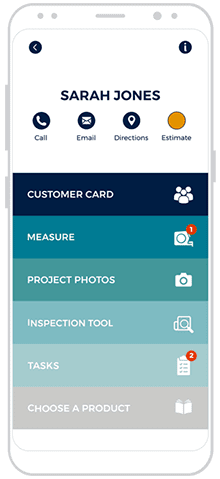
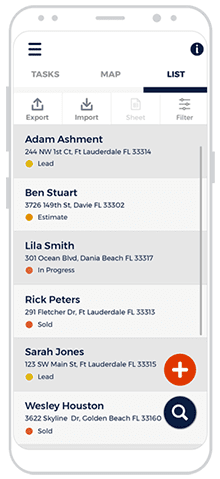
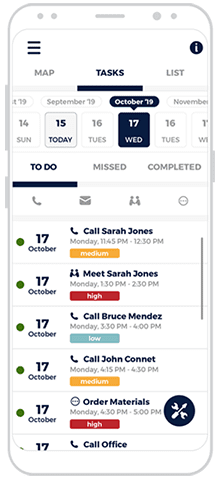
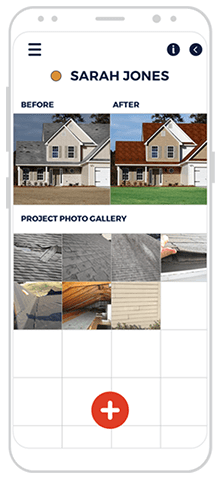
Your Office In The Field
Show Jobs Done In The Area
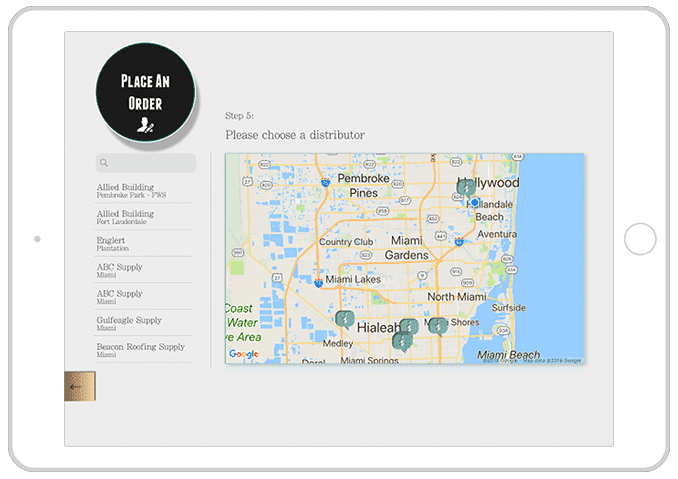
Set up tasks

Organize roof measurements
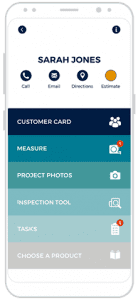
View Previous Roof Simulations

What Roofers Have To say